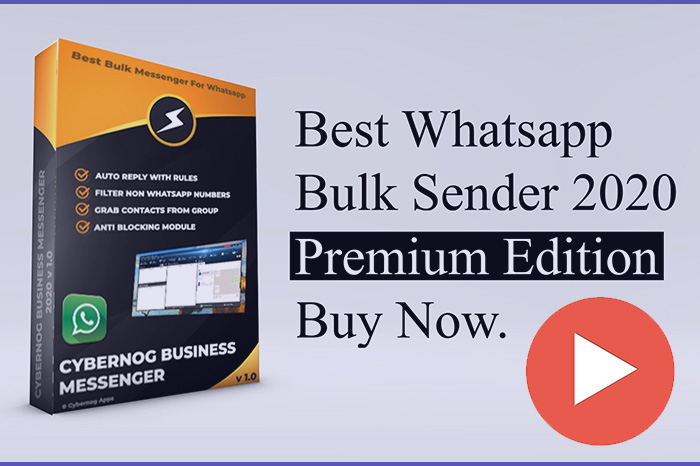Supported Operating Systems: Windows 7 Sp1, Windows 8, Windows 8.1, Windows 10 (Both x86 and x64) Processor: 1 GHz or faster processor Free Disk Space: 4.5GB Recommended Ram: 2GB Recommended Make Sure You Have Microsoft .Net Framework 4.6 Installed. Still Having Issues? Read Our Errors and Fixes Page
Help Guide / How To Use
Tipa and Tricks For Proper Usage of Cybernog Business Messenger Software
How To Use Cybernog Business Messenger

System Requirements Before Installation of Whatsapp Sender Software
Cybernog Business Messenger is Developed Mainly For Sending Transactional Messages and Greeting Messages To Customers. Kindly Avoid Spamming ! Respect other Individuals Data and Privacy ! Try Sending Messages Only To Users Related To Your Field of Interest.
It is Not Advisable To Send Thousands Of Bulk Whatsapp Messages at once Since It May Lead To Ban Your Whatsapp Number When Detected By Whatsapp Algorithm. The Bans are Mostly Temporary You Can Easily Unban Your Number By Sending Support Email TO Whatsapp. Still We Recommend Not To Use Your Important Number and Newly Activated Whatsapp Numbers For Bulk Whatsapp Marketing To Unknown Numbers
Possible Reasons For Number Getting Banned
Whatsapp Ban Is Never Caused By Using Our Software Tool, It is Because of The Improper Use of The Software. Whatsapp Always Monitor Services From The Server Side and Not From The User End.
- Sending Too Many Messages To Users, Who Are Not Added To Contact List. People Getting Messages From Unknown people can be really bothersome at times and When You Get Like 20 - 40 Reports At a Time on Your Number as Spam You May Get Banned.
The Ratio of Sent Messages is High When Compared With The Received Messages and Same Message Being Sent to Many Numbers in a Short Time.
Sending of Fake, Unwanted Messages and use of Unofficial Whatsapp Mobile Applications Like Whatsapp GB And Whatsapp Plus Will Lead To Ban.
Suggestions and Guidelines For Bulk Whatsapp Sending
Sudden Increase In Sent Whatsapp Messages May Result in Ban. Start Sending Bulk Messages Gradually From 50 - 100 Messages and Increase The Limit Day To Day at A Much Slower Rate.
If Your'e Using A New Whatsapp Number Wait For The Number To Get Aged to Atleast A Month. Increase The Incoming Messages By Joining in Public Whatsapp Groups and Friendly Message Sending to Known Numbers
Set Spintax, Delay, Sleep and Rotate Accounts Between Messages and Filter Whatsapp Numbers Before Sending
In Between Campaigns Toggle Airplane Mode on and off To Get A New IP and Delete Unwanted Whatsapp Chats
Send Bulk Messages To Users Who Are Relevant To The Content and Will be Interested, You Can Also Write " Kindly Ignore This Message If Not Interested" Notice at The End of Your Message.